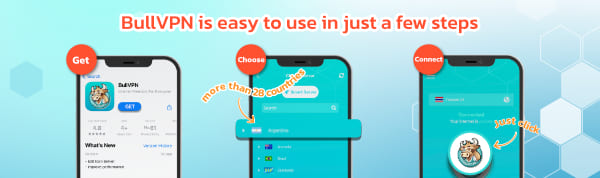It is an incredibly frustrating problem for which we do not have a definitive solution. Regarding how to increase Wi-Fi speed to make it faster and less prone to buffering, initial steps can be taken by adjusting certain settings appropriately to boost and extend the signal range.
Using Wi-Fi

Wi-Fi speed is something we don’t think about much until the movie you're streaming starts to buffer, or when you can’t upload a file to the cloud, or when your web browser spins and fails to load the webpage you need.
Given that there are millions of wireless device users connected to Wi-Fi worldwide, it’s no surprise that many people are eager to learn how to increase Wi-Fi speed to enhance their experience with streaming entertainment, uploading and downloading large files, and enjoying better wireless gaming.
Innovations such as the significant advancement to Wi-Fi 6 technology have made current Wi-Fi nearly three times faster than previous generations. However, since Wi-Fi speed is often related to the distance of the internet connection, there are only a few ways to enhance Wi-Fi performance within your home.
You can find instructions on how to identify the Wi-Fi version on your device below. Here are some additional terms you should know about Wi-Fi connections.
Speed - Newer Wi-Fi technologies transmit data much faster than previous versions, which results in higher overall Wi-Fi speeds.
Coverage and Wi-Fi capacity are like pieces of a puzzle. You need a router that can deliver internet speeds to multiple devices more effectively and cover a larger range. Newer routers that support 160MHz channels come with significantly increased capacity and coverage.
With faster Wi-Fi connectivity, you will be able to stream movies, games, videos, and other data-intensive applications more easily, with greater reliability, lower latency, and enhanced quality of visual data, graphics, and communication.
Why You Really Need to Stop Using Public WiFi
5 techniques to increase speed

1. Choose the router installation location in the area where you use the internet the most. Try to select a central spot in your home or office where the antenna can effectively distribute the WiFi signal evenly and cover the areas that are used most frequently.
2.Place the router on a high surface If you need to install the router on the ground floor but want the signal to reach the second floor, choose to place the WiFi router on high furniture or consider mounting it. The closer it is to the ceiling, the better. Importantly, avoid placing the router in a corner or a confined space.
3.Avoid placing the router near signal obstructions Obstructions such as concrete walls, metal, and glass can interfere with or even block WiFi signals coming from the router. These materials can significantly diminish the signal strength. Therefore, it’s best to position the router away from such obstacles.
4.Interference from electrical appliances WiFi signals operate on 2.4 GHz and 5 GHz frequencies, which overlap with those used by many electrical appliances, such as electric stoves, microwaves, and cordless phones. When these appliances are in use, they can cause interference on the same frequency, leading to signal disruption. Therefore, it is best to place the router away from areas where such appliances are located.
5.Adjust the router's antenna The antenna is a crucial component for broadcasting the signal and supporting WiFi connections with various devices. Properly adjusting the antenna can help direct the WiFi signal to the areas where it is most needed. Set the antenna in a vertical position if you want to optimize signal distribution on the same floor where the router is located.