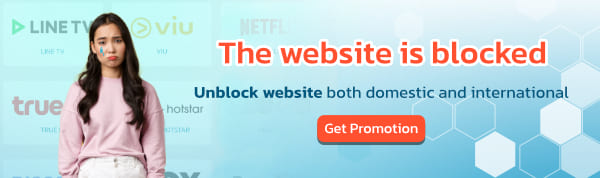When you enter the BullVPN settings page, you might wonder what a DNS Leak is and what effects enabling it will have. Today, we have the answers for you.
What is DNS Leak ?
A DNS Leak is a problem that occurs when your VPN (Virtual Private Network) connection fails to completely hide or obscure DNS (Domain Name System) information. As a result, information about the websites you visit continues to be sent to your Internet Service Provider's (ISP) DNS servers instead of going through the VPN's DNS servers. This can lead to your browsing data being exposed and potentially tracked.
DNS Leak Protection
To prevent DNS Leaks, you should use a VPN that has DNS Leak protection features or regularly check for DNS Leaks to ensure your data remains secure and private.

What can DNS Leak do?
✅ Hide IP address
✅ Conceal DNS
✅ Improve internet speed for browsing websites and streaming movies
✅ Enhance gaming experience
✅ Better access to websites blocked in other countries
To use DNS Leak protection in BullVPN, follow these steps:
- Sign up at www.bullvpn.com
- Install the software from www.bullvpn.com/setup
- Go to the Settings page in the BullVPN Client for Windows.
- Select the Advanced tab, then find DNS Leak Check the box and click Save.
Once you've completed these steps, you can connect to BullVPN as usual. Your data will be secure and protected from leaks.